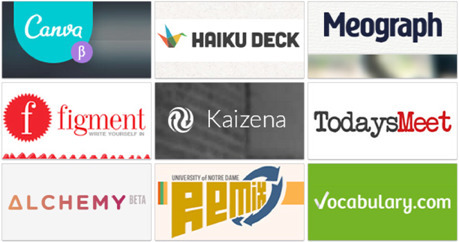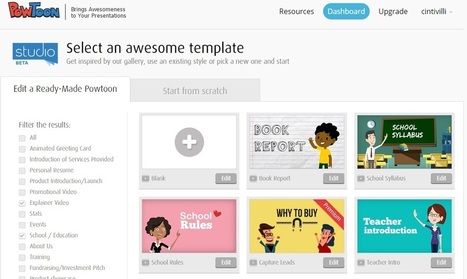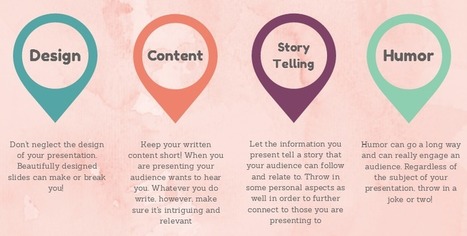Powtoon es la plataforma de comunicación visual que te brinda la libertad de crear videos profesionales y totalmente personalizados que tus alumnos o audiencia adorará.
Crea presentaciones y videos animados en Powtoon es un curso pensado para todos los que necesitan darle un toque profesional a sus presentaciones. En este curso aprenderás paso a paso a cómo crear una magnífica animación en tus presentaciones. En esta capacitación, no se requiere de conocimientos previos, y cualquier docente, profesional, estudiante o persona puede realizar el curso, es importante contar con conexión a la internet porque la aplicación solo funciona a través de la red.
Via Gumersindo Fernández



 Your new post is loading...
Your new post is loading...